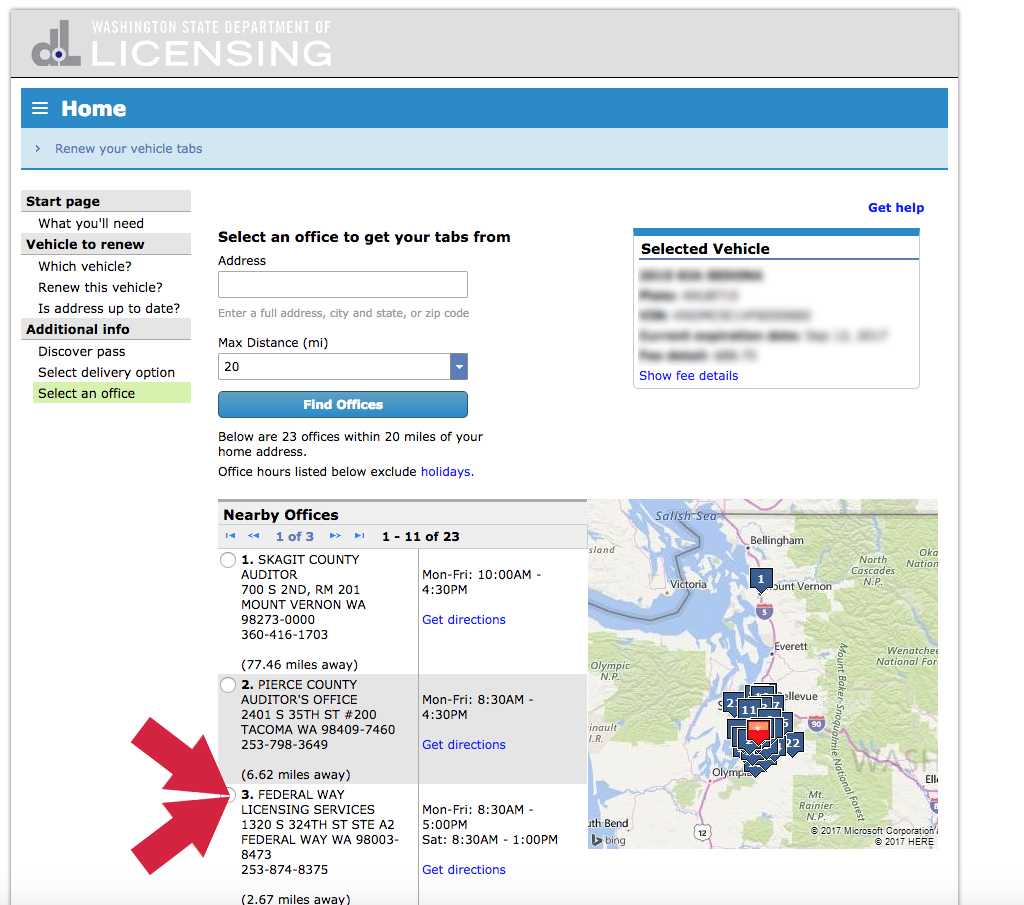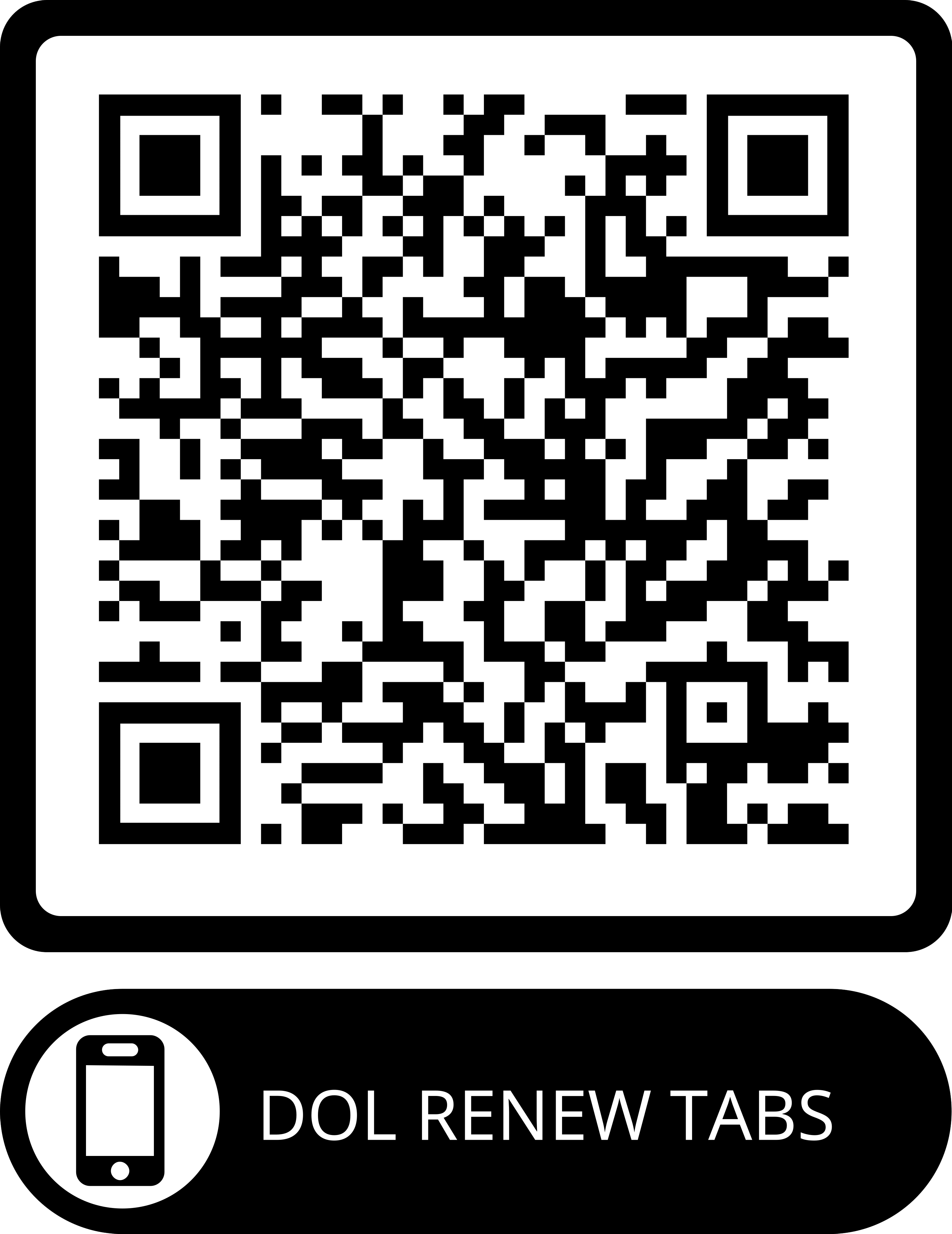Renew your tabs online! Click the license plate! (see instructions below)

Thank you for choosing to renew your tabs online. We are directing you to the Washington State tab renewal page. Follow the prompts and remember to get your tabs from Federal Way Licensing Services!
Please follow the steps below:
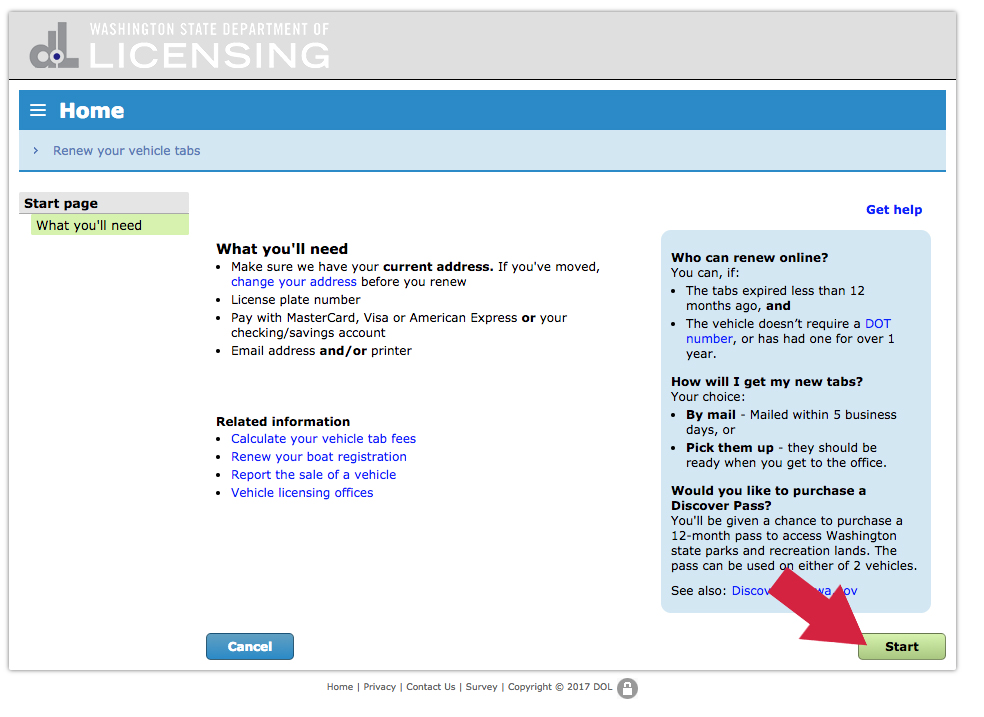
1. Click on the link.
2. Click the “start” button.
3. Follow the prompts on the website until you are asked: “Which office do you want to get your tabs from?”
4. Select “How would you like to get your tabs?” for the 2 choices listed.
5. Enter your address and select distance.
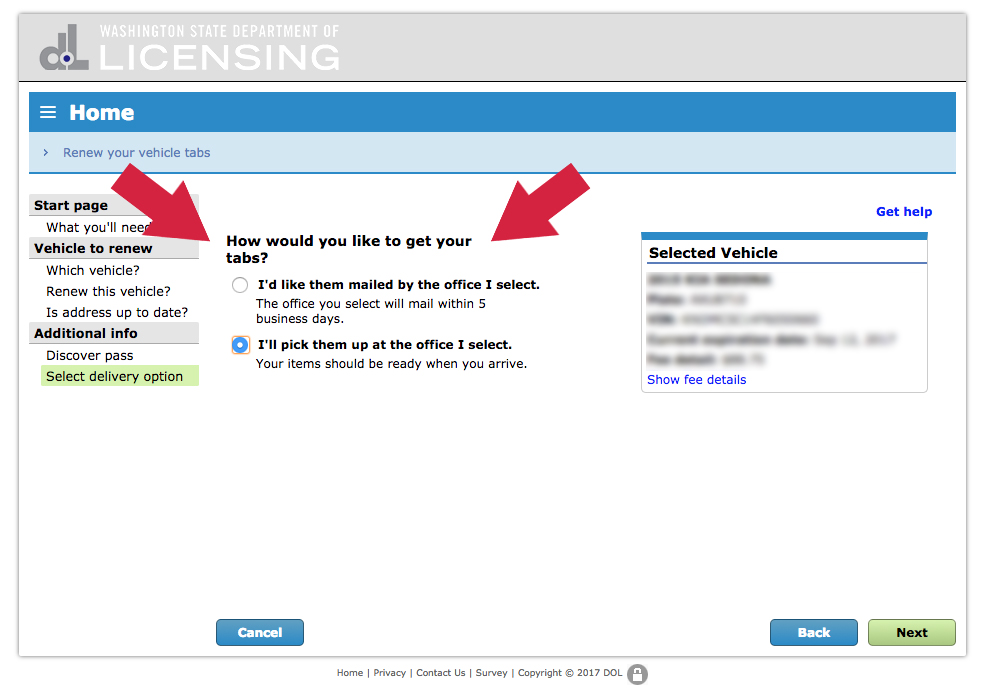
6. Then click “Find Offices.”
7. Choose “Federal Way Licensing Services” as the location where you’d like to pick up your tabs!